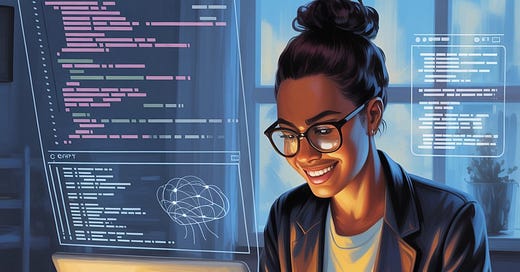Intro: Your GPT is not just a chatbot. It's a reflection of how you think and solve problems. This week, we give it a personality and a clear purpose using a simple framework called PROMPT.
The PROMPT Framework: P — Purpose (What is this GPT for?) R — Role (Who is the GPT acting as?) O — On/Off Limits (What it can and can't do) M — Mission (What outcome should it drive?) P — Persona (Tone, voice, style) T — Target Users (Who will use it most?)
Example:
"You are ModMax, an assistant that helps Maximo users quickly understand SOPs. You don't give legal or HR advice. Your tone is clear, helpful, and direct. Your goal is to help users take fast, accurate action."
Now, don't rush this part. Your prompt shouldn't be one or two lines and done. Spend the most time building out the On/Off Limits section. That part of the instructions is where you train your GPT on what it can do and, more importantly, what it shouldn't do.
Think through every scenario:
What types of questions should it answer?
What's outside its scope?
What kind of behavior should it avoid?
These are your guardrails—boundaries that keep your GPT helpful and trustworthy.
I like to start this section with the guardrails, then add desirable and undesirable conversations at the end. That way, I can continue to build upon it as new questions arise.
Don't hold back here; this is the brain of your GPT. The more direction you give it, the better it'll perform.
Final Thoughts: Great GPTs aren't made from magic; they're made from clarity. Use the PROMPT method to write yours, and next week we'll train it to be smarter with documents and real examples.
Creating with intention, always
Eva
Check out Newsletter 2 in case you missed it.
📌 Quick Recap
You’ve now filled out the top 3 essentials on the Configure tab:
🧠 Name — Call out the problem your GPT solves
💡 Description — Say who it helps and how
📝 Instructions — This is where your full PROMPT method goes (purpose, role, guardrails, tone, etc.)
Here’s a visual of what that section looks like in the builder: